How to make the most of your OVO smart meter
Having trouble with your OVO Energy smart meter? We've got all the information you need on how to read your OVO smart meter and fix common problems.
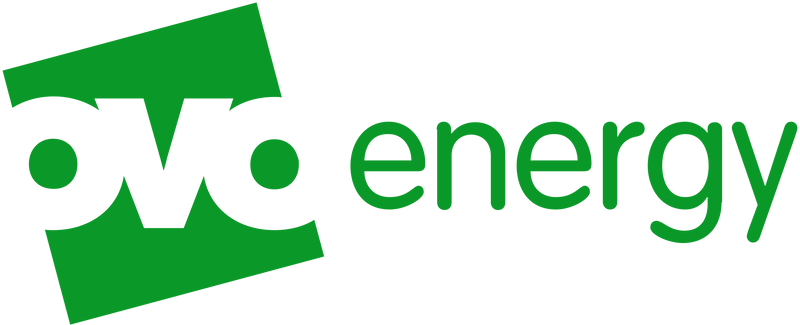
Disclaimer: The information on this page was last updated on 21/12/2022, 10:22:53
With the installation of smart meters on the rise, it’s important that we know the hows and whys so you can understand what’s going on with your OVO smart meter. Here, you can find out more about your smart meter and how to make the most of its benefits. As always, we’ve got you covered!
What is a smart meter?
Smart meters are just like your normal energy meter, but with so many added benefits! They can help you save money, energy, and time just by sitting in the back of your cupboard.
Your smart meter automatically sends your readings straight to your energy provider so you won’t have to worry about submitting meter readings every month. And it’s not just your energy company who gets to see how much energy you’re using – you’ll receive an in-home display so you can keep an eye on your energy usage in real-time, monetary values. This helps you to understand where your money is going and means you’re more likely to cut back where you can.
If you have a smart prepayment meter, you’ll be able to see how much credit you have left through your in-home display, which you can place wherever you like in your house. This allows you to stay topped up regularly and avoid falling into debt. Many energy providers, like OVO Energy, allow you to top up your meter online or through an app for even easier energy management.
Did you know that with a smart meter you may never have to submit a meter reading again! 100% accurate bills, all the time. Give us a call to find out more about automatic meter readings.
How to get a smart meter from OVO Energy
As a 100% renewable energy provider, OVO Energy is encouraging customers to upgrade their gas and electricity meters to smart meters to help cut down on energy usage and fight climate change.
There are a few ways you can book your smart meter installation:
- Through your online account
- Through the app
- By calling 0330 303 5063
Once you’ve booked your OVO Energy smart meter installation, you’ll receive an email confirmation letting you know what to do next, and sending reminders as your installation date gets closer.
The installation process is free, however, if you miss your appointment, you may have to pay a fine.
The installation process
Before your engineer comes to install your smart meter, you’ll have to get a few things ready. This helps the upgrade go as smoothly as possible so you can see the benefits sooner.
- Make sure someone over 18 will be at home throughout the installation process
- Clear the area around your meter for easy access
- Keep any pets in another room or out of the way
- Let your engineer know if there will be any issues with parking
Installing your meter will take around 1 hour per meter and your gas/electricity supply will need to be turned off for a short period of time (no longer than 30 minutes per meter) while your meter is being changed over.
When the installation is complete, your engineer will walk you through how to use your meter and in-home display. They can also give you tips on how to cut down on your energy usage and become more energy-efficient to save you money with your new smart meter.
How to read an OVO smart meter
Smart meter installation started in 2013, so there are many different types on the market today. We’re going to walk you through how to take readings from the most common smart meters OVO Energy has installed for its customers.
If your smart meter has a keypad:
Press 9 on the keypad. Your gas reading will be the number followed by ‘m3’ and your electricity reading will be the number followed by ‘kWh’.
If your smart meter has A and B buttons:
Press ‘A’ until your meter reads ‘total act import’ for your electricity reading or until it reads ‘meter index’ for your gas reading.
If your smart electricity meter has two buttons:
Keep pressing the display button until you reach a number ending in kWh – this is your electricity reading.
If your smart electricity meter has three buttons:
Press the middle button. Your reading is the number under ‘IMP’.
Reading your in-home display (IHD)
Your in-home display is probably the most useful piece of tech to own when it comes to energy management. When placed in a prominent position, it can make you more aware of the energy you’re using in real-time and how much you’re spending throughout the day.
OVO Energy offers two different types of in-home display: the IHD3 and the newer version, IHD6. Your OVO smart meter engineer should show you how to use your in-home display but if you need some help, you can use the images below for some help.
IHD3
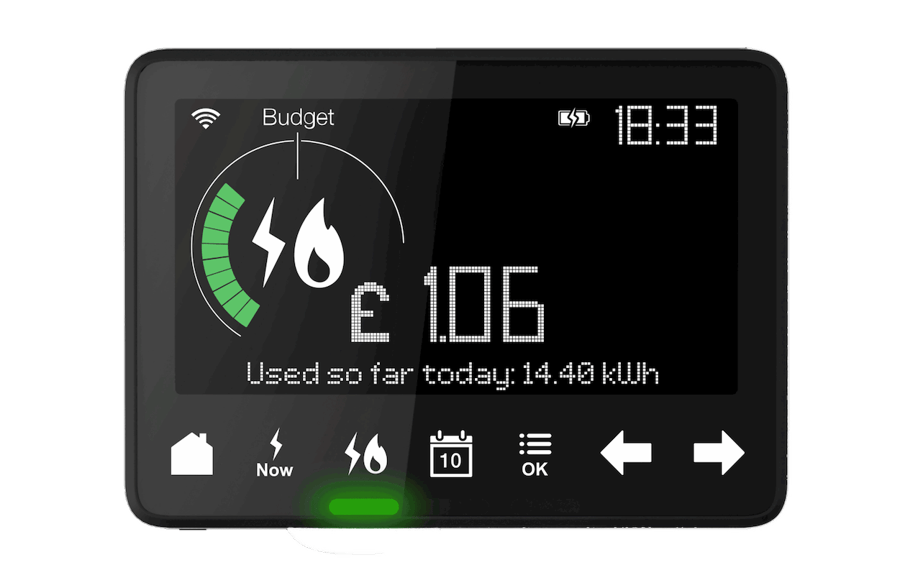
- Connectivity indicator – This shows how well your IHD is connected to your smart meter. Try and keep it under 15m away from the meter for the best connection.
- Energy usage comparison – This shows how much energy you’ve used against your budget. It gives a visual representation and is easier to read
- Energy usage – This shows how much energy you’ve used. You can use the arrow buttons to switch screens to see your usage in monetary values, kWh, and on different days.
- Home button – Use this to return to the default screen (pictured)
- Real-time button – Use this to see how much energy you’re using right now
- Electricity vs gas button – This button allows you to switch between your gas and electricity usage. The lightning bolt represents electricity and the flam represents gas
- Calendar button – Use this to view your usage across different time scales
- OK button – This takes you to the menu screen where you can change your budget, see meter readings, account information, and more. This is also used to confirm a selection.
- Lights – These show how much energy you’re using right now. Green means you’re using a low amount of energy, orange is a medium amount, and red is a high amount.
IHD6

- Connectivity indicator – This shows how well your IHD is connected to your smart meter. Try and keep them under 15m apart for the best connection
- Energy usage comparison – This gives a visual representation of how much energy you’ve used compared to your budget
- WiFi connection – How strong your WiFi connection is
- Energy usage – This shows how much energy you’ve used today in monetary values
- Time period – This shows the time period of energy usage you’re looking at
- Home button – This takes you back to the home screen (pictured)
- Menu button – This takes you to the menu where you can change your budget, see meter readings, and more information. It’s also used to confirm a selection.
Viewing your energy usage online
Your in-home display isn’t the only way to keep an eye on your energy usage – you can also do so through your My OVO online account or through the app. While you might not be able to see it in real-time, they are great for comparing your usage across different time periods and how it all stacks up.
My OVO account
In your OVO Energy online account, you can view your usage as monthly, weekly, and daily graphs. This allows you to see when you’re using more energy and helps work out why and how to cut down.
Even if you use your in-home display to view your usage, your online account is an amazing place to look as it even breaks down where your energy is being used. Your energy usage is broken down into 7 categories: Entertainment, Always-On, Refrigeration, Lighting, Cooking, Laundry, and Other. You can view these either as a percentage or a price, but it’s really helpful when you’re looking into where you can cut back.
To view your usage, simply sign in to your online account and click ‘Usage Graphs’.
My OVO Energy app
Through the OVO Energy app, you can view your usage in a simpler view than your online account. Your usage will be shown as a bar chart and you can have graphs set for daily, monthly, or yearly comparison to see how your usage changes.
To view your usage through the app, you should sign in and click ‘Usage’ at the bottom of the screen.
Common OVO Energy smart meter problems and how to fix them
As with any tech, there are a few smart meter problems that regularly come up. Luckily, these are quick and easy to fix most of the time, getting your smart meter back to normal again.
Why does my OVO Energy smart meter keep beeping?
A beeping device is enough to make anyone go crazy, and there are a number of different reasons why your smart meter or in-home display might be beeping.
The first thing you should look at is the battery on your in-home display – it may be alerting you of a low battery. The IHD batteries normally last around 4 hours from fully charged to completely flat, so it’s best to keep it plugged in and charging at all times. It uses very little electricity that it won’t make a dent in your energy bill and saves you having to keep plugging and unplugging it.
If you have a smart prepayment meter from OVO Energy (and are now with Boost), the problem could be that you’re running low on credit or your emergency credit is available. Luckily, with a smart prepayment meter, you can top up from the comfort of your home through your online account or the Boost top-up app.
Another common issue could be that your in-home display and smart meter are placed too far apart and have lost connection. For the strongest connection, OVO Energy suggests keeping your in-home display within 15m of your smart meter, which could solve your problem.
If you’ve checked all of these, you should call OVO Energy on 0330 303 5063 or email hello@ovoenergy.com. They can give you more ideas of what it could be and/or send out an engineer to fix the problem.
I have a smart meter – why am I being asked to submit meter readings?
One of the main benefits of a smart meter is that you no longer have to send meter readings every month. However, if you’re asked to send readings, even if you have a smart meter, you should.
If you’ve recently switched to OVO Energy with a first-generation smart meter (SMETS1), it’s likely that your smart meter has gone into ‘dumb mode’. If your meter is in ‘dumb mode’, it will have lost all of its smart features, but your IHD will still work the same. Providers are working on upgrading SMETS1 meters to make them smart again, however, you can request an upgrade from OVO Energy by calling 0330 303 5063 or email hello@ovoenergy.com.
It could also be the case that OVO Energy is struggling to connect to your meter. If this happens, your meter won’t be able to communicate with your provider to send them readings automatically. They might not know about this, so you should call OVO Energy on 0330 303 5063 or email hello@ovoenergy.com so they can sort it for you. If you haven’t been submitting readings, OVO Energy will have sent estimated bills, which you can request be recalculated.
My in-home display isn’t showing my usage
Many smart meter owners have reported their IHDs not showing their usage or coming up blank. This might not be as important an issue as some of the others, however, it can still be a pain when it’s not working.
The first thing you should try is switching it off and on again. Try and keep it close to the meter when it’s turned back on for the most likely fix.
If this hasn’t worked, you should contact OVO Energy by calling 0330 303 5063 or email hello@ovoenergy.com to let them know. It could be the case that you need a new display or that it’s simply in need of a firmware update.
The subject matter of this webpage is subject to the opinion of, and factual research carried out by, the author. We always strive to provide the most up to date, correct and informative information in all of our webpages, but from time to time, you may spot an error or something you don't agree with. Please report this to us at info@utilityswitchboard.com
Any products or services displayed on this webpage may only represent a portion of the options available to you. We encourage you to carry out your own independent research and seek advice where necessary to aid your decision making. We may receive a commission from selected partnered companies for the introduction of potential customers and business mentioned on this website. This helps us to provide our website to you for free as a customer.

