Contact EON
Customer Service Number, Email, & Apps
No matter why you’re looking to contact EON and their customer service team, we’ve got all the numbers and details you need.
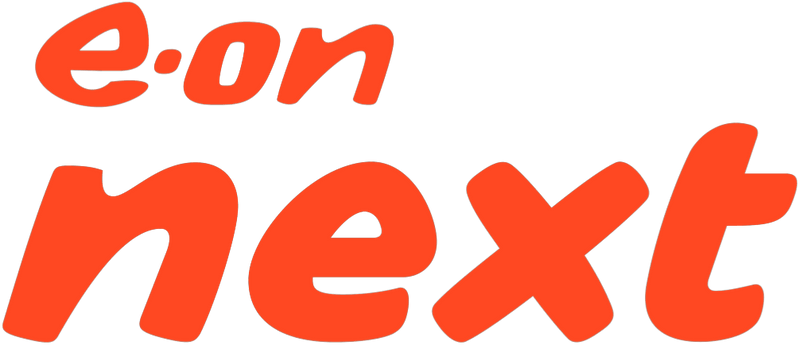
Disclaimer: The information on this page was last updated on 20/12/2022, 14:27:05
With so many different reasons to get in contact with your energy company, it can be quite the task getting through to someone who can help you. There is more than one EON customer service number to choose from, but how do you know which is best for your query? We’ve put together a helpful guide to speak to the right person when you contact EON.
Giving a meter reading
Sending a meter reading is something you should do every month to ensure you’re paying the right amount for your energy. Without a reading, you’ll get an estimated bill, which may mean your bill will be higher than usual if you’re not using as much energy as they’re estimating.
There are several different ways to contact EON to avoid this:
- Through your online account
- Via the app
- Over the phone
- Have a smart meter send meter readings over automatically
Did you know that with a smart meter you may never have to submit a meter reading again! 100% accurate bills, all the time. Give us a call to find out more about automatic meter readings.
If you prefer giving your readings to a human on the other end of the phone, you can still contact EON on 0345 052 0000.
The EON app is also a great way to submit your meter readings and is available on Google Play and the App Store.
My Eon smart meter isn’t working
Not being able to use the smart features of your smart meter can be a pain, especially when it comes to sending Eon meter readings. If your smart meter isn’t working, there are a number of things that could be wrong with it and a lot of ways to fix it.
If your in-home display is blank, it could simply be that the batteries have run out. They don’t have a very long battery life, so it’s probably best to keep it plugged in at all times – it barely uses any energy either!
If you have an older smart meter and have switched providers recently, it could be that your smart meter isn’t compatible with your new provider’s technology. This would result in your smart meter reverting to ‘dumb mode’ and losing its smart features. Smart meters reverting to dumb mode is a common problem for which a solution is in the works as we speak. So, you can either wait for the update or ask EON for a new meter.
If neither of these are the problem, you should contact EON by calling 0345 052 0000 or by using the live chat feature on their website.
Getting a new top-up key/card
We’ve all put something down and forgotten where we’ve left it, whether that’s your phone, your glasses, your gas card or your electricity key. And I’m sure a lot of us have had them break on us too. But EON has made it super simple to get a new one.
The first step is to fill out this form with your name and address, if you need a gas card or an electricity key, what’s wrong with your current card or key, and whether there’s any credit on it that needs recovering.
EON will then try and contact you within 15 minutes Monday-Friday 8am-8pm or Saturday 8am-6pm. Or you can call 0345 301 5955 outside those times.
Making a payment or topping up
EON has a range of different tariffs with different payment options available. If you’re on a direct debit, you don’t have to worry so much about your bills, as it’s taken automatically each month. But how can you make a payment on your prepaid or pay as you go tariff?
The easiest way to pay your bill is through your EON online account or the app, which you can find on Google Play and the App Store. But we know that sometimes that can’t be done, so there are a few numbers you can call about this.
If you have a gas card or electricity key, you’ll have to top these up in a shop which offers PayPal or Payzone. If you can’t get to a shop, EON offers £5 emergency credit which you can use when you’ve got less than £2 gas or £1 electricity left on your meter.
To make a different payment call: 0345 052 0000
To talk about prepayment meters call: 0345 303 3040
Moving into a new house
Moving house can be a stressful time where you have all kinds of different things to do before you can relax. Sorting out your gas and electricity is one of the easiest, especially when we can do most of the research and leg work for you.
When you move into your new home, make sure you contact your old provider to cancel your contract, giving them your final meter reading. Then, get in contact with the current property’s supplier with the opening meter reading. Finally, sign up to a new tariff in your new home! We’re happy to help you through these steps to make the process quick and easy.
Let us set everything up for you and leave you with one less thing to think about when moving house! Give us a call now, sit back and let us do the work.
Can I stay with EON when I move?
Yes, you can! To help them make the switch, you’ll have to provide EON with:
- Your account number
- The address you’re leaving
- Your new address
- The date you’re moving
- Your closing meter readings
If you were already supplied with EON and are bringing them to your new home, call 0345 303 3020 or fill out the ‘Moving Home’ form on their website. However, if you’re moving to a different area, your rates might change slightly depending on where you are.
You can also take advantage of their live chat feature or fill in a contact form.
I want to switch provider or tariff in my new home
That’s great news! We can help you switch providers easily by giving us a call on 020 3992 7717 – one less thing to worry about in your new home.
Alternatively, you can take the long route and contact your new and old providers to switch.
If you’re not sure who currently supplies your home with gas, you can call the Meter Point Reference line on 0870 608 1524. If you want to find out who supplies your electricity, you can call the Energy Networks Association on 020 7706 5100. If you want to cut down on the calls, we can find out both of these for you on
How to report a power cut or gas leak
Power cuts and gas leaks can happen for a number of different reasons, but both need to be sorted ASAP.
If you’ve had a power cut or had trouble with power lines, call Distribution Network Operators on 105.
If you can smell gas or suspect a leak, call the National Gas Emergency helpline on 0800 111 999.
If you think your leak might be carbon monoxide, call a doctor to get tested for carbon monoxide poisoning, even if you’re feeling fine. If you’re feeling unwell at all after a suspected leak, call 999 and get some fresh air straight away.
Did you know...
Your energy supplier isn’t responsible for dealing with power cuts or anything electrical or gas-related other than the billing of your usage. Your distribution network operator is responsible for the maintenance and operation of the electric and gas networks up and down the country.
How to download the EON app
There are so many different things you can do on the EON app:
- Pay or download bills
- View your usage
- Track your spending
- Submit meter readings
- Renew and switch tariffs
- Keep track of appointments
- Find emergency contact numbers
- Use the in-app torch if you’re left in the dark
To use the app, you’ll have to have an online account set up, which you can do easily with your account number and postcode, and have had your first bill.
Making a complaint
If you’ve had a bad experience with EON and want to complain, there are a wealth of different numbers to choose from depending on what your problem is. You can use the numbers below to make your complaint.
| Complain about... | Phone number |
|---|---|
| Smart meters | 0345 366 5973 |
| Prepayment | 0345 303 3040 |
| Moving home | 0345 303 3020 |
| Installation | 0800 054 6250 |
| Eon Heat | 0345 302 4312 |
| Feed-In Tariff | 0345 301 4884 |
| Smart Export Guarantee | 0345 301 4884 |
| Something else | 0345 052 0000 |
I want to talk about something else
For general questions, you can contact EON at 0345 052 0000, email email.queries@eonenergy.com, or join a live chat with a customer service advisor.
The subject matter of this webpage is subject to the opinion of, and factual research carried out by, the author. We always strive to provide the most up to date, correct and informative information in all of our webpages, but from time to time, you may spot an error or something you don't agree with. Please report this to us at info@utilityswitchboard.com
Any products or services displayed on this webpage may only represent a portion of the options available to you. We encourage you to carry out your own independent research and seek advice where necessary to aid your decision making. We may receive a commission from selected partnered companies for the introduction of potential customers and business mentioned on this website. This helps us to provide our website to you for free as a customer.

